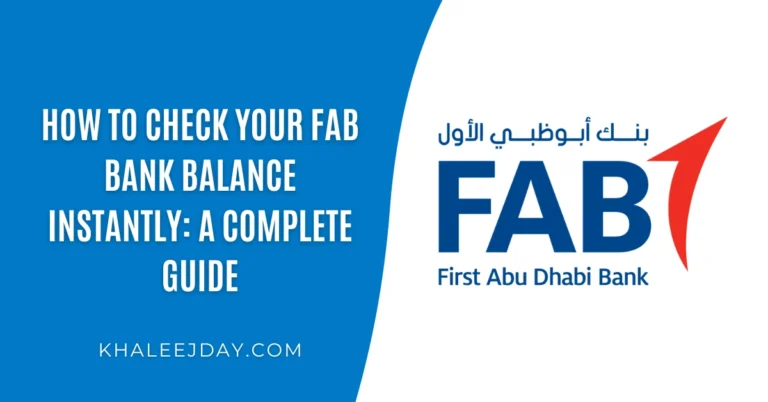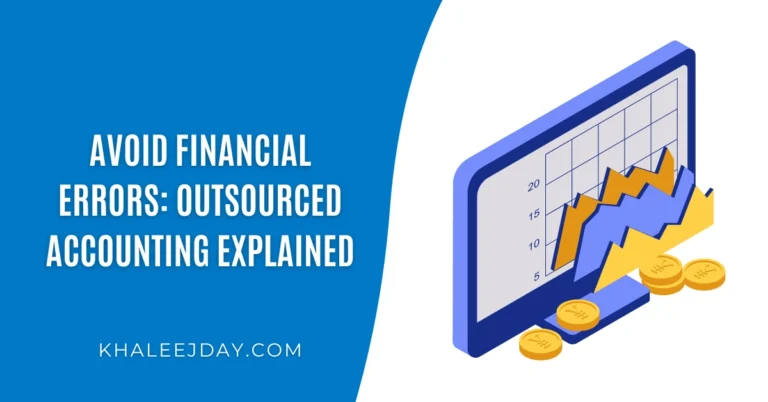Al Ansari Salary Card Balance Check PayPlus Online Inquiry
If you need an easy way to check your Al Ansari Salary Card balance through PayPlus, you’re in the right place. This guide will show you how to do it step-by-step. Thanks to the digital services offered by Al Ansari and PayPlus by FAB, checking your salary card balance is now super simple. You can use the website or the mobile app, and we’ll explain both options here.
What is PayPlus?
PayPlus is an ATM card from FAB (First Abu Dhabi Bank) that lets you take out money from any Al Ansari Exchange branch across the UAE. It’s great for people who need a simple way to get their salary or funds without using a bunch of different platforms. With PayPlus, you can withdraw cash from any ATM in the UAE, making it easy and convenient for salary withdrawals, daily spending, or managing your money.
The PayPlus card is practical and helps you avoid the hassle of using traditional banking services, which can sometimes be complicated. Whether you need to get your salary quickly or make routine transactions, PayPlus is here to help. It also has features that make managing your money easier, giving you more control and peace of mind.
How to Check Your Al Ansari Salary Card Balance
There are two easy ways to check your Al Ansari Salary Card balance with PayPlus:
- Using the Official Website
- Using the Al Ansari Mobile App
Below, we explain both methods in detail so you can choose the one that works best for you.
Checking Your Al Ansari Salary Card Balance Using the Website
To check your balance on the Al Ansari website, follow these steps:
- Visit the Al Ansari Website
Open your web browser and search for “Al Ansari Exchange” on Google, or go directly to their website. The site is easy to use and will help you find what you need without any hassle. - Access the Exchange Portal
On the website, find the “Exchange Portal” option. You will see two choices: individual and corporate. To check your salary card balance, choose the corporate option. This section is made for people who use salary cards and other financial services from Al Ansari. - Log In to Your Account
Enter your User ID and password. If you don’t have an account yet, sign up by providing some basic details and creating a password. Once registered, log in with your credentials. The login process is easy and secure. - Check Your Balance
After logging in, find the “Check Balance” option. Click on it to quickly see your salary card balance and recent transactions.
Checking Your Al Ansari Salary Card Balance Using the App
If you prefer using your phone, you can check your balance through the Al Ansari Exchange mobile app. Here’s how:
- Download and Install the App
Download the Al Ansari Exchange Send Money app from the Google Play Store (for Android) or the Apple App Store (for iOS). Install the app on your device. The app is user-friendly and makes it easy to manage your finances on the go. - Log In or Register
Open the app and click on the login button. If you don’t have an account yet, sign up by providing your basic details like your name, email address, and phone number. Once registered, log in with your credentials. The registration process is quick and simple. - Select “My Cards”
Once logged in, go to the “My Cards” section. Here you will see all the cards linked to your account. Select your salary card to move to the next step. The app’s interface makes it easy to find what you need. - View Your Balance
After selecting your salary card, click on the “View Balance” option. You will see the balance available in your account. Make sure to log out after checking your balance to keep your information safe.
The app also lets you review recent transactions, get notifications about your account, and more. It’s a handy tool for managing your money.
Frequently Asked Questions
1. Is there a fee for checking the Al Ansari Salary Card balance online?
No, it’s completely free to check your Al Ansari Salary Card balance using the website or the mobile app. There are no hidden fees, making it convenient for everyone.
2. What should I do if I forget my password?
If you forget your password, click on the “Forgot Password” option on the login page. Follow the instructions to create a new password and get back into your account. It’s quick and secure.
3. Can I use the PayPlus card for other transactions?
Yes, you can use the PayPlus card for many transactions, like taking money out of ATMs, shopping, and making payments online. It makes managing your money easy and flexible.
Conclusion
Checking your Al Ansari Salary Card balance using PayPlus is quick and easy, whether you use the official website or the mobile app. Both options make it simple to keep track of your finances and manage your salary account. With real-time access to your balance information, you can make smart financial decisions and avoid surprises.
If you have any problems or questions, don’t hesitate to ask for help. Al Ansari has customer support through their website and app, so it’s easy to get the help you need. You can also use the “Help” section in the app or on the website for more guidance.
By following this guide, you will have no trouble managing your salary balance, keeping track of your money, and making sure you always know where you stand. With both online and mobile options, Al Ansari makes it easy to access your funds whenever and wherever you need them.