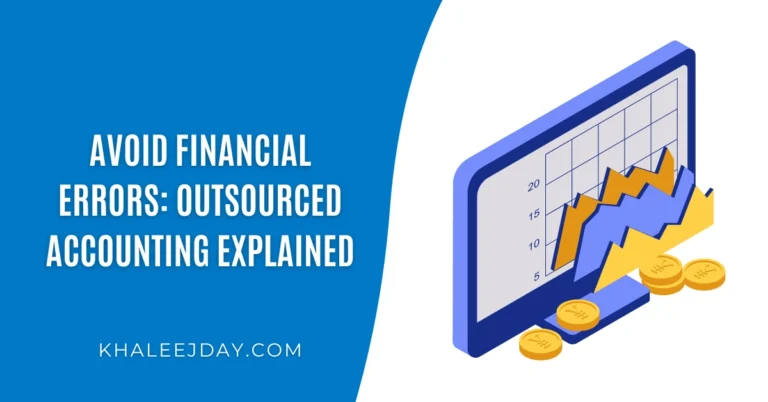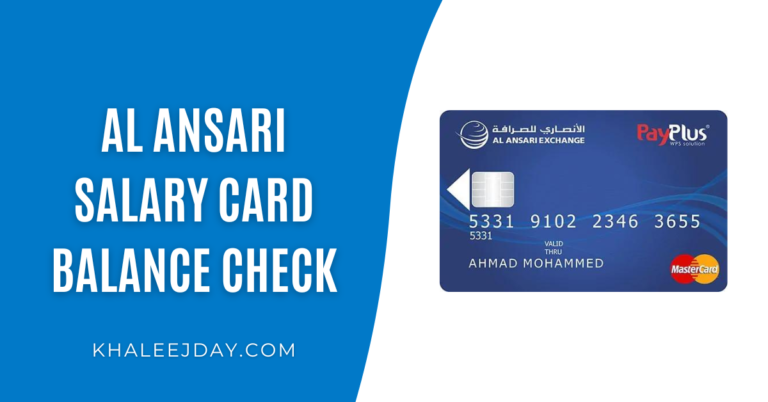How to Check Your FAB Bank Balance Instantly: A Complete Guide
In today’s fast-paced world, instant access to your bank balance is more important than ever. Whether you’re managing your salary account, a prepaid card like Ratibi, or a business account, knowing how to check your FAB (First Abu Dhabi Bank) balance instantly can save you time, stress, and potential overdrafts. In this guide, we’ll explore how to do a FAB balance check through various easy methods, including mobile apps, SMS, ATM, online banking, and more.
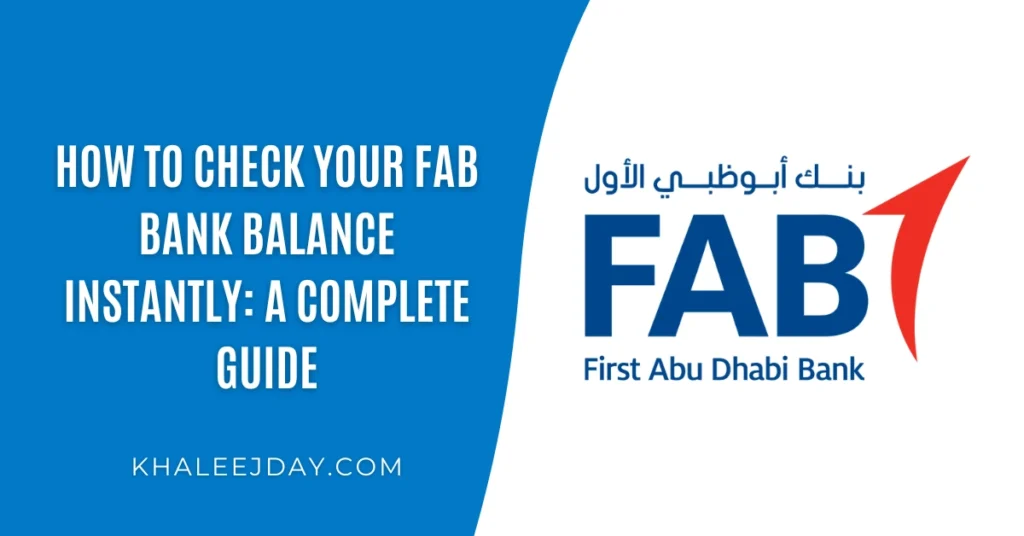
Why Checking Your FAB Bank Balance Regularly Matters
Before diving into the methods, it’s important to understand why regular balance checks are beneficial:
- Avoid overdraft fees
- Track your spending habits
- Detect unauthorized transactions early
- Plan your financial decisions better
Whether you’re a salaried employee or hold a Ratibi salary card, knowing your available balance can help you stay in control of your finances.
Methods for FAB Balance Check
FAB offers multiple convenient options to check your bank balance instantly. Here’s a breakdown of each:
1. FAB Mobile Banking App
The FAB Mobile App is one of the fastest and most user-friendly ways to check your account balance.
How to Check Balance via the FAB Mobile App:
- Download the FAB Mobile App from Google Play Store or Apple App Store.
- Log in using your User ID and password (or set up biometric login).
- On the dashboard, you’ll instantly see your account balance and recent transactions.
Key Benefits:
- 24/7 access
- Real-time updates
- Easy fund transfers and bill payments
- View account summary and transaction history
If you’re already a FAB customer, this is the most efficient way to do your fab balance check.
2. FAB Online Banking
For those who prefer using a desktop, the FAB Online Banking portal provides full access to your bank account.
Steps to Check Your Balance:
- Go to https://www.bankfab.com.
- Click on “Login” under the Personal Banking section.
- Enter your credentials.
- Once logged in, your account summary will be displayed with the current balance.
This method is ideal for customers who manage multiple FAB accounts or conduct transactions frequently.
3. FAB ATM Machines
If you’re near an ATM, you can easily check your balance by inserting your FAB debit or Ratibi card.
Steps:
- Insert your FAB debit or Ratibi card.
- Enter your 4-digit PIN.
- Choose “Balance Inquiry” from the menu.
- The screen will display your current available balance.
This method is especially useful for individuals without internet access or mobile banking.
4. FAB SMS Banking Service
FAB offers a handy SMS banking feature that lets you check your balance via a simple text message.
How to Use:
- Type BAL and send it to 2121 from your registered mobile number.
- You will instantly receive an SMS with your current account balance.
Note: Ensure your mobile number is registered with your FAB account to use this service.
This is one of the fastest ways for a fab balance check when you’re on the move and don’t have access to the app or internet.
5. FAB Customer Care
If you prefer speaking to a representative, you can always contact FAB Customer Support.
Contact Details:
- Within UAE: 600 52 5500
- Outside UAE: +971 2 6811511
Follow the IVR prompts or speak directly with a representative to inquire about your balance.
Ratibi Balance Check – Special Instructions
The Ratibi Card is a payroll solution from FAB, designed for employees who do not have regular bank accounts. If you’re holding a Ratibi card, you can still check your balance through special methods.
Ratibi Balance Check Online
- Visit the FAB Ratibi balance check portal.
- Enter your Ratibi card number and ID number.
- Click on “Go” to see your available balance.
This portal is secure, fast, and specifically made for Ratibi cardholders.
Ratibi SMS Balance Alerts
FAB may automatically send you SMS notifications every time your salary is credited or if there are significant transactions. Ensure your mobile number is linked to your Ratibi card account.
For manual Ratibi balance check, use the online method mentioned above.
Security Tips for FAB Balance Enquiry
While it’s convenient to have multiple ways to check your balance, you must keep your information secure:
- Never share your card PIN, password, or OTP with anyone.
- Always log out from apps or online banking after use.
- Use secure Wi-Fi when accessing your FAB account online.
- Register for SMS alerts to track any unusual activity.
Troubleshooting Common Issues
Didn’t receive SMS after checking?
Ensure your mobile number is registered with FAB and try again.
Forgot online banking password?
Use the “Forgot Password” option on the login page or call customer support.
App not working?
Try reinstalling it or clearing cache/data from your device settings.
Final Thoughts
Staying updated with your account balance is an essential part of smart financial management. Whether you’re a salaried employee or a business customer, the methods outlined above offer quick and easy options for a fab balance check. If you’re using a prepaid payroll card like Ratibi, the dedicated Ratibi balance check portal gives you full control without needing a full bank account.
Always use secure channels and register for FAB’s digital banking tools to enjoy the full benefits of modern banking.