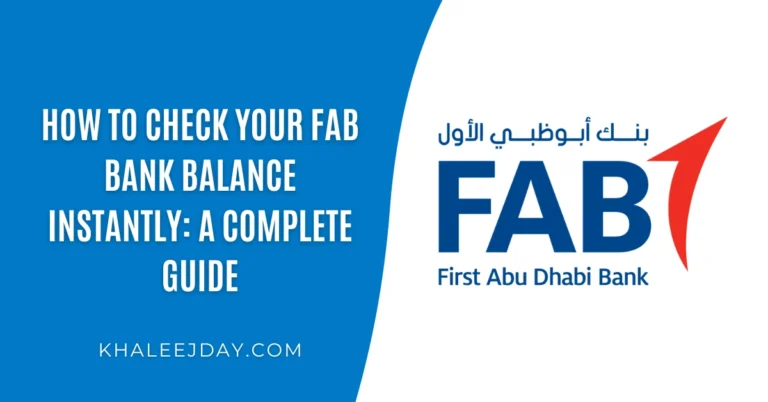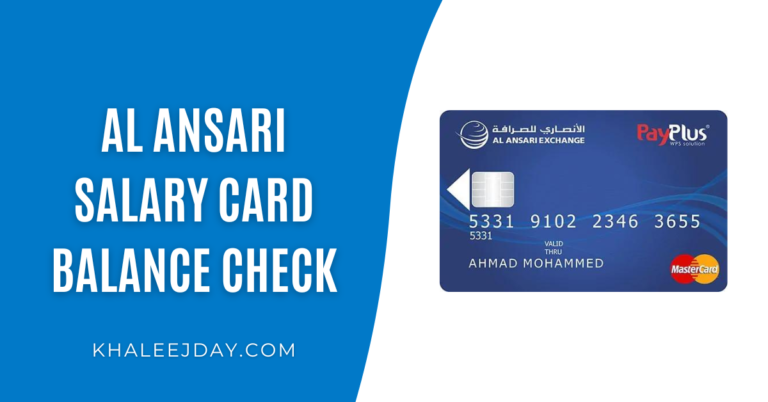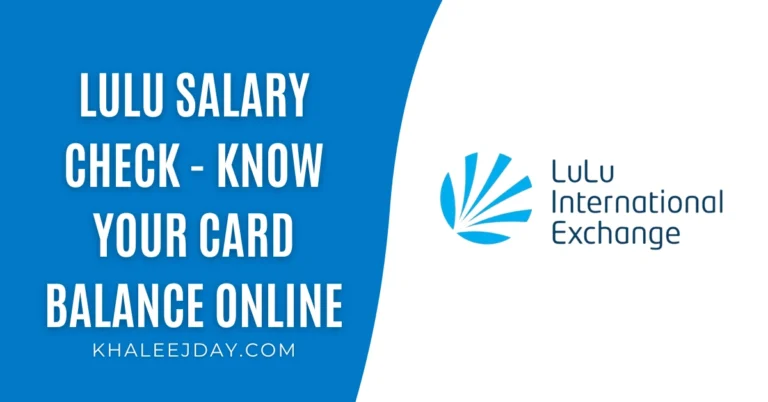How to Activate FAB Ratibi Card Online?
The Fab Ratibi Card is a great way to manage your payments with ease and flexibility. Activating your card online is quick and simple, so you can start taking advantage of all the benefits in no time. Let’s walk through the steps together to make sure everything goes smoothly.
How to Activate Your Fab Ratibi Card Online
Here’s how you can activate your FAB Ratibi card using the FAB Mobile Banking App:
1. Download the FAB Mobile Banking App
First, open your device’s app store (Google Play Store for Android or the Apple App Store for iOS) and search for the “FAB Mobile Banking App.” Download and install the app on your smartphone.
2. Register or Log In
Open the app and either sign up for a new account or log in if you already have one. Follow the on-screen instructions to complete the registration process or enter your existing login details.
3. Access the Card Activation Feature
Once logged in, navigate to the main menu. Look for the section related to “Cards” or “Account Services.” It might be labeled a bit differently depending on the app version, but it should be easy to spot.
4. Locate Your Ratibi Card
In the “Account Services” section, you’ll see a list of your FAB cards. Find your Ratibi card and select it.
5. Activate Your Ratibi Card
On the card details page, there will be an option to activate your card—look for a button that says “Activate” or “Enable.” Tap on it to start the activation.
6. Follow the On-Screen Instructions
The app will guide you through the activation process. You might need to enter some details like your card number, expiration date, CVV, or other verification info. Make sure to fill everything in correctly.
7. Confirm Activation
After you’ve entered all the required information, the app will ask you to review and confirm it. Double-check that everything is accurate, then proceed to confirm the activation.
8. Wait for Confirmation
The app will process your request, which may take a few moments. Once it’s done, you’ll get a confirmation message in the app or via email letting you know that the activation was successful.
9. Test Your Card
Once activated, it’s a good idea to test your card by making a small purchase or checking your balance to make sure everything is working properly.
What to Do If You Have Trouble Activating
If you run into any issues during the activation process, don’t stress! Double-check the details you entered to make sure they’re correct. If you’re still having trouble, reach out to the Fab Ratibi Card customer support team—they’re there to help you sort things out.
Frequently Asked Questions
Can I activate the Fab Ratibi Card without an internet connection?
No, you need an internet connection to activate your card online. If you don’t have access to the internet, contact customer support for offline activation options.
How long does it take to receive the Fab Ratibi Card?
It usually takes about 5-10 business days for your Fab Ratibi Card to arrive at your registered address. The delivery time may vary depending on where you are located.
Can I use the Fab Ratibi Card for international transactions?
Yes, you can use your Fab Ratibi Card for both local and international transactions. Just be sure to check for any transaction fees or restrictions that might apply when using it internationally.
After activating you can Check Ratibi Card Salary online.
Conclusion
Well done on taking the first step towards enjoying the benefits of your Fab Ratibi Card! By activating it online, you’re now ready to take advantage of a secure and convenient way to manage your payments. Follow these steps for a smooth activation process, and soon you’ll be making purchases and handling your finances effortlessly with your new card.
If you need any more help, don’t hesitate to contact customer support. Enjoy the convenience and freedom that your new card brings!