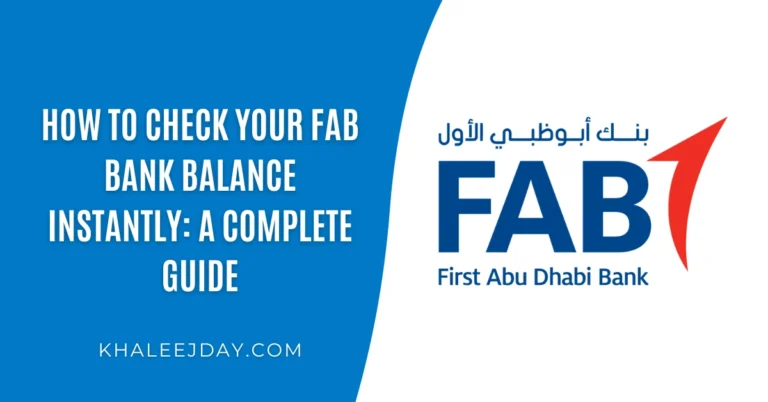FAB Bank Balance Check Online – PPC Salary Account Enquiry
If you receive your salary through FAB Bank, managing your finances is simple and stress-free. With various convenient options to check your balance, you can easily stay informed about your account. Whether you prefer to use online banking, a mobile app, SMS, or even an ATM, FAB Bank has you covered.
This guide will walk you through all the available ways to check your FAB Bank balance, helping you stay confident and in control of your money, no matter where you are.
Methods To Check Your FAB Bank Balance
We’ve outlined all the available methods so you can choose the one that works best for you.
Using FAB Website

Step 1: Visit the Prepaid Cards Enquiry page at ppc.bankfab.com.
Step 2: Enter the “Last 2 digits” of your card number.
Step 3: Enter the “Card ID” number.
Step 4: Click on the “Go” button.
Within seconds, your current balance will be displayed on the screen.
Using FAB Mobile Banking App
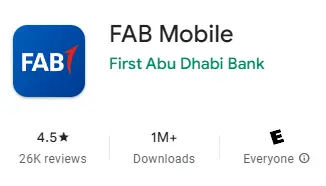
Step 1: Get the App
Download the “FAB Mobile” app from your phone’s app store (available for both Android and iOS).
Step 2: Sign In
Open the app and enter your username or email and password. If you have extra security enabled, you might also need to provide a code sent to your phone or email.
Step 3: Check Your Balance
Once logged in, find and click on the “Check Balance” option to see your account balance and recent activity.
Using an ATM
- Locate the nearest FAB ATM and insert your debit card.
- Enter your card PIN and select the “Balance Inquiry” option from the menu.
- Your balance will be displayed on the screen.
Using an ATM is a quick and convenient way to check your balance, especially if you don’t have access to the internet.
Using SMS Banking
Step 1: Sign Up for SMS Banking
Make sure you’re registered for FAB’s SMS Banking. You can sign up online or at a branch.
Step 2: Send a Text
Type “BAL” followed by the last four digits of your account number and send it to 2121.
Step 3: Receive Your Balance
You’ll receive a text back with your current account balance.
This method is especially useful if you’re on the go and don’t have access to the internet.
Using Customer Care
- Call FAB Customer Care at +97126811511.
- Select the balance inquiry option from the IVR menu.
- Follow the instructions to verify your identity, and your balance will be communicated over the phone.
How to Open an FAB Bank Account Online
- Visit the FAB Bank website and go to the account opening section.
- Choose the type of account you wish to open.
- Fill in the application form with your personal and financial information.
- Submit any required documents online or by visiting a branch.
- Once approved, your account will be opened, and you can start using it.
How to Activate FAB Mobile Banking
- Download the FAB Mobile Banking App.
- Open the app and select “Activate Mobile Banking”.
- Enter your account details and follow the prompts to verify your identity.
- Set up your login credentials, and once activation is complete, you can start using the app.
Benefits of FAB Prepaid Card
For Employees
- No minimum balance requirement.
- No need for a traditional bank account.
- Complimentary accident insurance.
- Usable worldwide.
- 24/7 customer support.
- Protection under the Wage Protection System (WPS).
- SMS alerts for transactions.
- Easy access via an online portal.
For Employers
- Automated payroll management.
- Online card management services.
- Pay salaries through net banking.
- Secure financial transactions.
FAB Bank Cashback Offers
If you have a salary account with FAB Bank, you can take advantage of special cashback offers:
- UAE Citizens: Up to AED 5,000 cashback.
- Foreigners: Up to AED 2,500 cashback.
The cashback can be used for shopping, paying bills, or even withdrawing as cash, adding extra value to your salary account.
FAB SWIFT Code
The SWIFT code for FAB Bank is NBADAEAAXXX. This code is used for international transfers and helps identify your bank during transactions.
FAQs
Are there any charges for checking my FAB Bank balance online?
In most cases, it’s free to check your balance online. However, please review the terms and conditions or contact FAB Bank directly to confirm any applicable fees.
Can I check my transaction history using the website or app?
Yes, both the FAB website and mobile app provide options to view your transaction history, including past deposits, withdrawals, and other transactions.
What is the blocked amount?
A blocked amount refers to funds held for pending transactions or specific bank requirements. These funds are not available for use.
Conclusion
FAB Bank offers multiple easy and secure ways to manage your finances, from online banking and mobile apps to ATMs and SMS services. Whether you’re checking your salary deposits or keeping an eye on your spending, FAB’s user-friendly tools give you the control you need, anytime and anywhere. With perks like cashback rewards and simple payroll management, FAB Bank makes managing your money both convenient and rewarding.