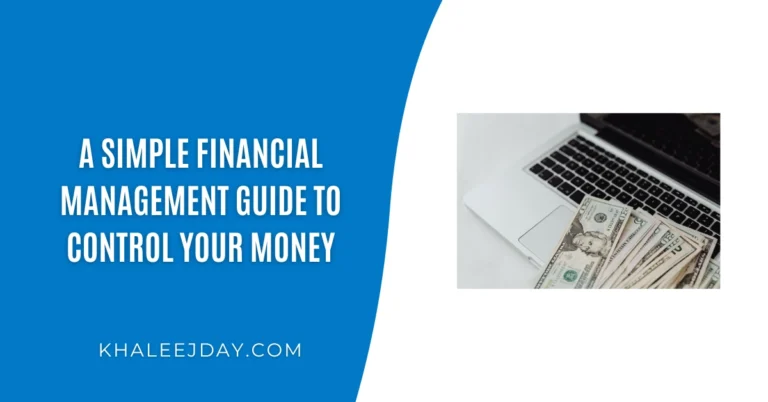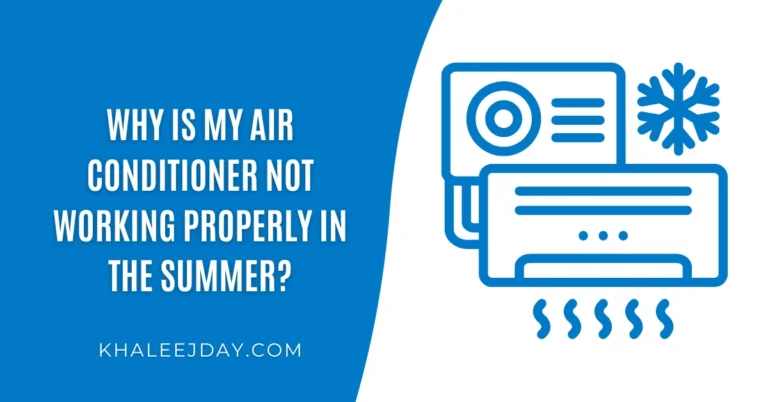How to Check WiFi Speed: A Step-by-Step Guide
A fast and stable internet connection is no longer a luxury; it’s a necessity. Whether you’re streaming, gaming, or working remotely, slow WiFi can lead to constant frustration. That’s why regularly testing your WiFi speed is important. By checking your speed, you can determine if the issue is with your internet service provider, your router, or your device when it might be more sensible to contact a professional WiFi technician in Dubai for assistance.
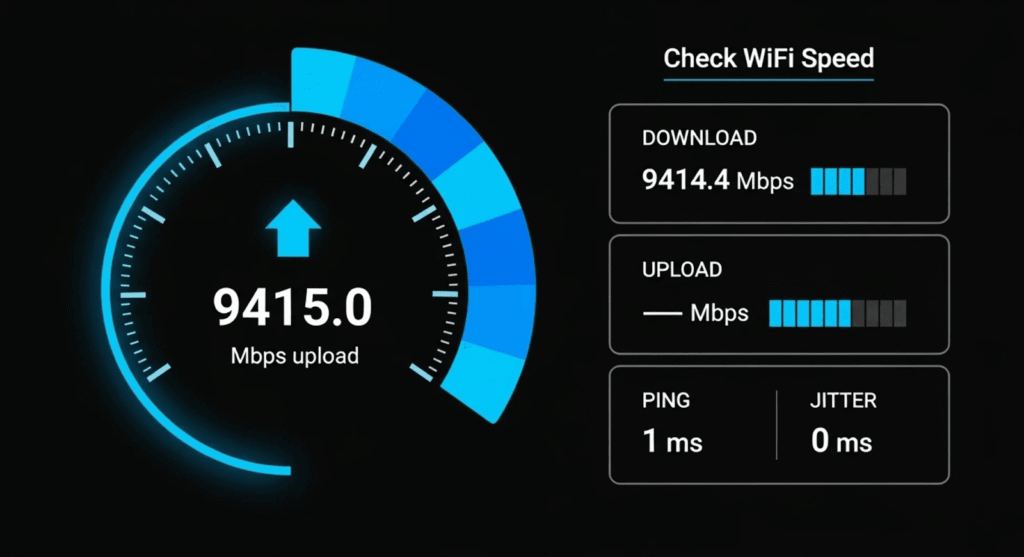
Why Check WiFi Speed?
Testing your WiFi speed gives you insights into:
- Download speed: How fast data is pulled from the internet (important for streaming and browsing).
- Upload speed: How fast data is sent from your device (important for video calls and online gaming).
- Ping/latency: The time it takes for data to travel back and forth (critical for gaming and video conferencing).
By knowing these numbers, you can:
- Compare actual speeds with the plan you’re paying for.
- Detect whether your WiFi is underperforming.
- Troubleshoot issues before calling your provider or a wifi technician in Dubai.
Methods to Check WiFi Speed
1. Using Online Speed Test Tools
This is the simplest way to test. Popular tools include:
- Speedtest by Ookla (speedtest.net)
- Fast.com (by Netflix)
- Google Speed Test (search “internet speed test” in Google)
Steps:
- Connect your device to your WiFi.
- Close all background apps for accurate results.
- Visit one of the above sites.
- Click “Go” or “Start Test.”
- Wait for results showing download, upload, and ping speeds.
2. Using Mobile Apps
If you want to test on your phone, apps are more convenient.
- Speedtest by Ookla (iOS/Android)
- FAST Speed Test (iOS/Android)
- WiFi Analyzer Apps for advanced details.
Steps:
- Download and install the app.
- Connect to your WiFi network.
- Run the speed test with one tap.
- Save results for comparison over time.
Apps often give detailed graphs and history, helping you track performance.
3. Using Router’s Built-In Features
Many modern routers include a speed test function.
Steps:
- Log in to your router’s dashboard (IP address like 192.168.0.1).
- Find the “Diagnostics” or “Speed Test” option.
- Run the test directly from the router.
This shows speeds from the router to the ISP, eliminating device-related factors.
4. Command Prompt or Terminal Test
Tech-savvy users can test latency using the “ping” command.
Steps (Windows):
- Open Command Prompt.
- Type: ping google.com and press Enter.
- Look at the “time” values (lower = better).
Steps (Mac/Linux):
- Open Terminal.
- Type: ping -c 10 google.com
- Review average response times.
Tips for Accurate Speed Testing
- Always test multiple times a day to account for network congestion.
- Test both near the router and in weak-signal areas.
- Use different devices to confirm if the problem is device-specific.
- Compare wired vs. wireless speeds (Ethernet often shows the true ISP speed).
Common Reasons for Slow WiFi Speeds
- Router placement: Behind walls or furniture.
- Outdated equipment: Old routers or extenders.
- Network congestion: Too many devices connected.
- Interference: Microwaves, cordless phones, or neighbors’ networks.
- ISP limitations: Your provider may not deliver promised speeds.
If your WiFi is consistently underperforming despite troubleshooting, it may be time to get professional help from a wifi technician in Dubai.
When to Call a WiFi Technician in Dubai
Sometimes DIY fixes aren’t enough. A skilled technician can help when:
- Your WiFi speed is much lower than your internet package.
- You face dead zones in your home or office.
- Connection drops often during calls or streaming.
- You need proper router placement or advanced solutions like mesh WiFi.
- There’s a need for hardware upgrades or network optimization.
A Wifi tech in Dubai can run advanced diagnostics, configure routers properly, and make sure your network stays secure and stable.
Conclusion
Learning how to check WiFi speed is straightforward and helps you identify whether your internet is performing as expected. From online tools to router dashboards, there are multiple ways to test your speed quickly. Regular checks not only save frustration but also help you hold your ISP accountable.