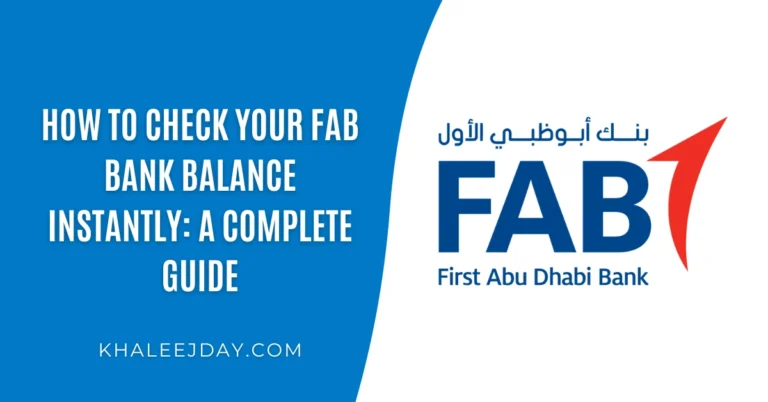How to Get FAB Bank Statement Online through Website & App
In today’s busy world, keeping track of your money is really important. Luckily, online bank statements make it super easy. If you need to get your FAB bank statement online, we are here to help. You can use either the website or the mobile app. Here’s a simple guide to help you out.
Get Your FAB Bank Statement By Website
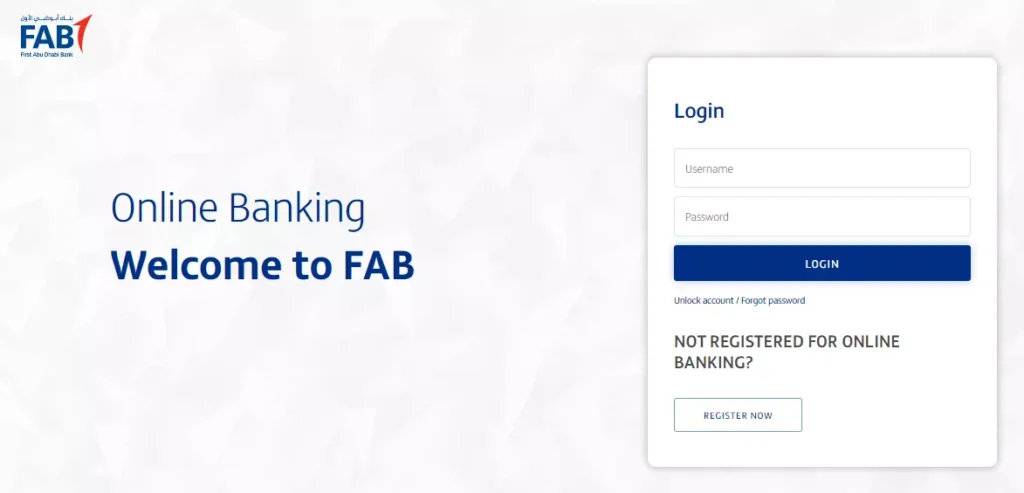
Step 1: Log in to Your FAB Account
Open your web browser and go to the official FAB Bank website. Find the login section and enter your username and password. If you’re new, just follow the steps to sign up and create your account.
Step 2: Find Your Statements
Once you’re logged in, look through the menu for the section called “Statements” or “Documents.” Click on it to continue.
Step 3: Pick the Statement Period
Choose the time period for the statement you need. It could be a specific month or a range of months—whatever you need. This makes it easy to see your financial history.
Step 4: View or Download Your Statement
You can either view your statement online or download it as a PDF. If you just need a quick look, view it directly. If you want to save a copy, click the download button.
Step 5: Understand Your Statement
Your FAB bank statement will have different parts, like transaction details and account balances. Spend a few minutes understanding these sections so you can easily know what’s happening with your money.
Tip: You can also check your FAB Bank balance online in just a few clicks!
How to Get Your FAB Bank Statement Through the Mobile App
Step 1: Download the FAB Mobile App
Search for the “FAB Bank” app in your app store. Download and install it by following the instructions.
Step 2: Log in to Your Account
Open the app and log in using your username and password.
Step 3: Find the Statements Section
Look for the section called “Statements” in the app.
Step 4: Pick the Statement Period
Select the time frame for the statement you need. The app lets you customize this to find exactly what you’re looking for.
Step 5: View or Save Your Statement
You can view your statement in the app or download it to your device. You might be able to save it as a PDF or even as an image.
Step 6: Check Out Extra Features
The app also has extra features like transferring money or setting up alerts. Take some time to check these options—they can make managing your money even easier.
Frequently Asked Questions
Can I access statements from previous years?
Yes, you can usually access statements from past years through online banking.
Are online statements legally valid?
Yes, online statements are legally valid and can be used for most purposes.
Can I print my online statement?
Yes, you can download and print your online statements if you need a hard copy.
Are there any charges for online statements?
Most banks offer online statements for free, but it’s always a good idea to check with your bank.
Conclusion
Now you know how to get your FAB Bank statement online, either through the website or the mobile app. Online banking is not only convenient but also helps the environment. Stay organized, stay informed, and stay in control of your money!